Watson Assistant - Suggestion Chips
With Blahbox, it's possible to send Suggestion Chips (Buttons) to the virtual assistant's user using IBM's Watson Assistant.
To make Blahbox display Suggestion Chips, the JSON code below must be pasted in the "context" of the appropriate dialog node, in Watson Assistant:
- "bbox_suggestions": {
- "order": 1,
- "options": [
- {
- "title": "Blue"
- },
- {
- "title": "Red"
- }
- ]
- }
JSON Description
| bbox_suggestions | |
| order | Integer number that shows the order of the element when there is more than one element |
| options | Every item in "options" represents one button |
| title | Button label. When the user clicks on it, the text in that element is automatically sent to the assistant. |
 It's very important that the JSON code be inside the "context" element of the dialog node.
It's very important that the JSON code be inside the "context" element of the dialog node.Blahbox interprets every element of the JSON and shows it to the user as is shown below:
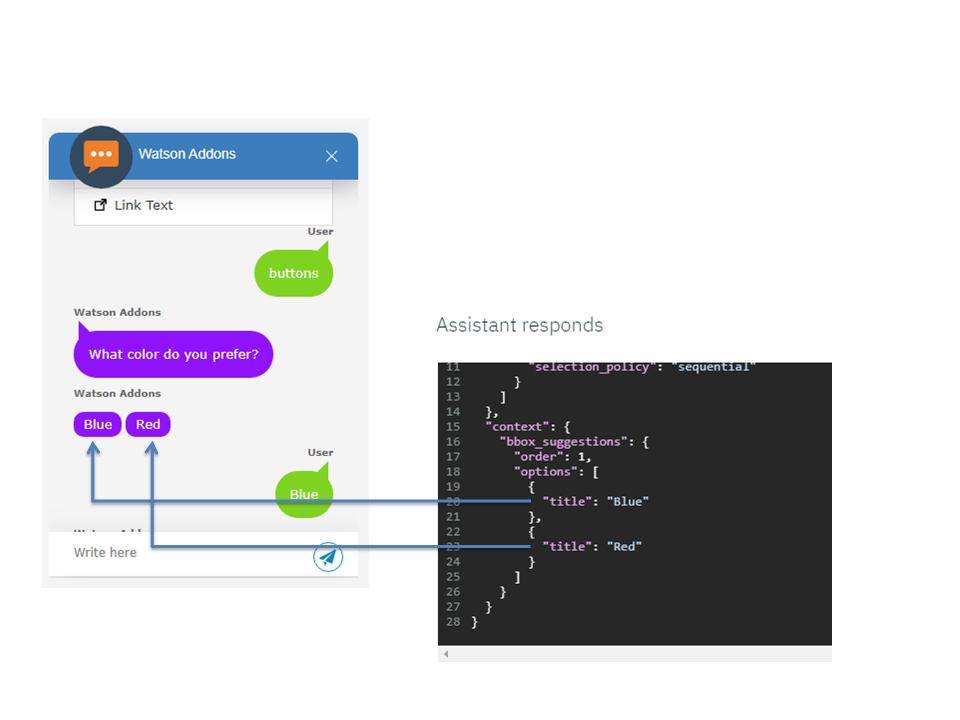
Related Articles
Watson Assistant - Carousel
With Blahbox, it's possible to send a carousel to the virtual assistant's user using IBM's Watson Assistant. To make Blahbox display a carousel, the JSON code below must be pasted in the "context" of the appropriate dialog node, in Watson Assistant. ...Watson Assistant - List
With Blahbox, it's possible to send a list to the virtual assistant's user using IBM's Watson Assistant. To make Blahbox display a list, the JSON code below must be pasted in the "context" of the appropriate dialog node, in Watson Assistant: ...Watson Assistant - Link Out
With Blahbox, it's possible to send a Link Out Button to the virtual assistant's user using IBM's Watson Assistant. To make Blahbox display a Link Out Button, the JSON code below must be pasted in the "context" of the appropriate dialog node, in ...Watson Assistant - Card
With Blahbox, it's possible to send a Card to the virtual assistant's user using IBM's Watson Assistant. To make Blahbox display a card, the JSON code below must be pasted in the "context" of the appropriate dialog node, in Watson Assistant: ...Dialogflow - Link Out Suggestion
A Link Out Suggestion is a type of response that a virtual assistant trained with Dialogflow can send to the user in order to improve the usability experience using a button that links out to a URL. When Blahbox detects a Link Out ...